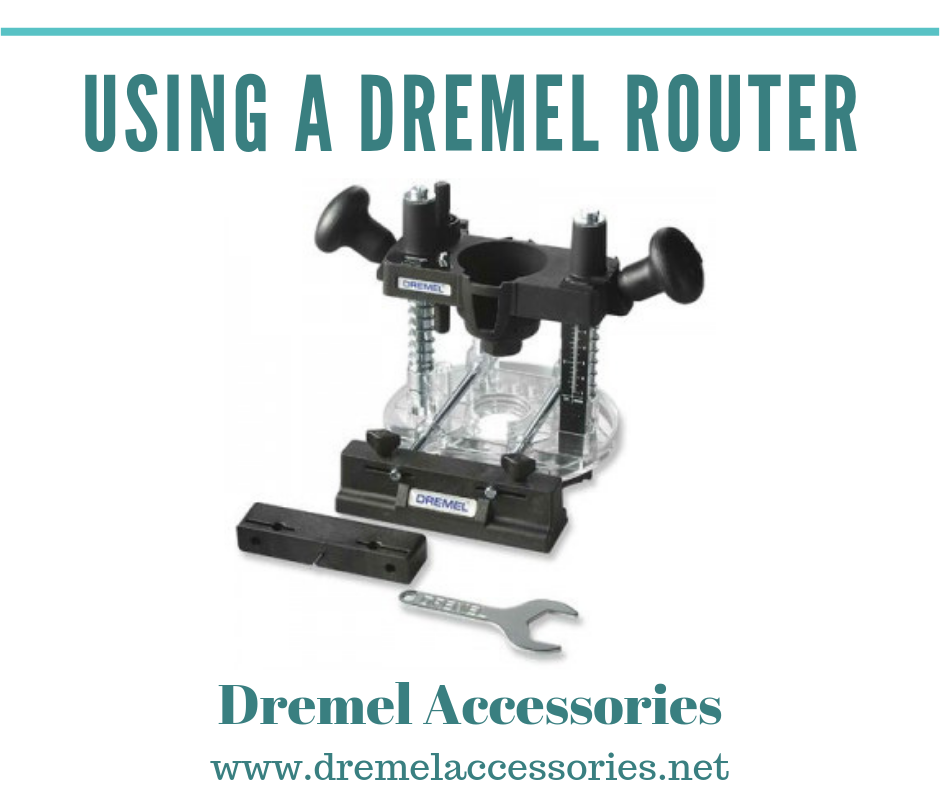To use a Dremel router, we examine the Dremel rotary tool first and other Dremel accessories needed for various and specific functions.
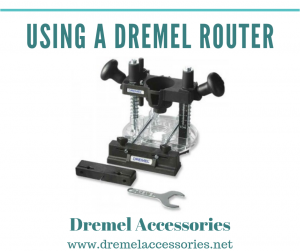 The Dremel rotary tool and Dremel accessories are everyone’s general handheld multipurpose tool that assists them in just about anything they wish to do, given they have the right attachment to go with it. With it, you can do sawing, drilling, tool sharpening and sanding tasks inside the comfort of your home. The tool can also be used as a Dremel router. The Dremel router is also a rotary tool with important Router Dremel attachments like the plunge router or the router bit.
The Dremel rotary tool and Dremel accessories are everyone’s general handheld multipurpose tool that assists them in just about anything they wish to do, given they have the right attachment to go with it. With it, you can do sawing, drilling, tool sharpening and sanding tasks inside the comfort of your home. The tool can also be used as a Dremel router. The Dremel router is also a rotary tool with important Router Dremel attachments like the plunge router or the router bit.
When using the Dremel router as a handheld unit, take time to consider first the project that you are going to take up inside your home. Take note of the materials where you will be using your Dremel router and determine the Dremel attachments that you will need in the process. You must use the router bit only when you create those beautiful edges on various large standing pieces or those that cannot be practically laid down for routing purposes. You can connect the plunge router and router table attachments, if you have any when you are working on pieces of flat wood surfaces.
 A router bit is attached by inserting it into the tip of a Dremel router. The bit is tightened securely into the tool usually by pushing and releasing the shaft lock button that is located usually at the tool’s tip near the opening where the bit is inserted.
A router bit is attached by inserting it into the tip of a Dremel router. The bit is tightened securely into the tool usually by pushing and releasing the shaft lock button that is located usually at the tool’s tip near the opening where the bit is inserted.
When using the plunge Dremel router attachment, you can insert the bit normally just like that of its counterpart. Place the rotary tool or the Dremel router into the lunge router attachment, and make sure that you have the corded end sticking up. You will know that you got the proper positioning once the shaft lock button is facing upward. You must place the mounting nut into the tip of the rotary tool. You can find this particular nut in the plunge attachment tip. The limited space inside plungers will prompt you to screw it first by hand and finish tightening it using a wrench that is provided along inside the kit.
 When you are already deep into your cutting activity, you can exploit your plunge router to adjust cut depths in the piece that you are working. You can look for the adjustment nut, which is just located near the handgrip. You can use the adjustment settings by turning the upper or lower adjustment nuts so you can reach your desired depth. Press on the handgrip until you can feel it loosen and that the router should touch the piece. Push down methodically; hold the release button when you verify that the depth stop is already touching the base of the router. You can now turn on the router and twist its depth stop until it matches the needed depth measurement.
When you are already deep into your cutting activity, you can exploit your plunge router to adjust cut depths in the piece that you are working. You can look for the adjustment nut, which is just located near the handgrip. You can use the adjustment settings by turning the upper or lower adjustment nuts so you can reach your desired depth. Press on the handgrip until you can feel it loosen and that the router should touch the piece. Push down methodically; hold the release button when you verify that the depth stop is already touching the base of the router. You can now turn on the router and twist its depth stop until it matches the needed depth measurement.
Repeat the procedure when cutting for multiple depths using your Dremel router. To create the design, you can simply feed the Dremel router in as much as needed.